Following up from the original Intro to Paperwall post, this is a comprehensive look at what Paperwall can do, and is planning to do.
First off what is Paperwall? It's a pay-only-for-what-you-read system where a paywall shows up on each article registered against the Paperwall network. It works by allowing publications to register their site, add a bit of code, then configure each article to accept any number of tickets. These tickets can be purchased by readers on Paperwall, and redeemed with as few as 2 clicks, providing an interaction as streamlined as possible.
Registering the site and articles
You can follow the steps here to register your site (includes helpful tips if things go astray). Simply add a bit of code and follow the steps in the wizard, which verifies it’s been added correctly.

Simply add the site url, Paperwall will populate whatever it can scrape.
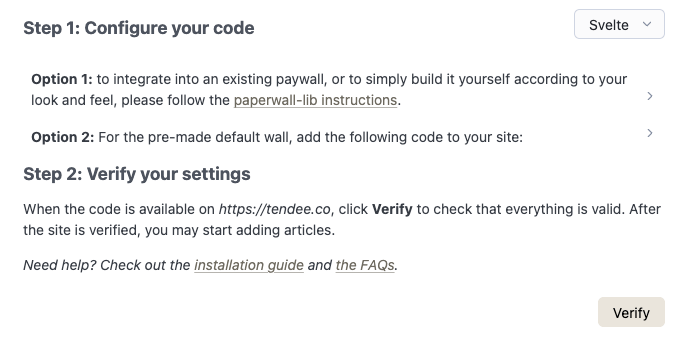
Just add this code to your site to get up and running.
The articles can be added individually. You copy and paste the link to the article and Paperwall will auto-populate with all the information it can scrape. From there, a few configuration options emerge around The Wall (the paywall widget), pricing, the discover feed, and the look and feel.
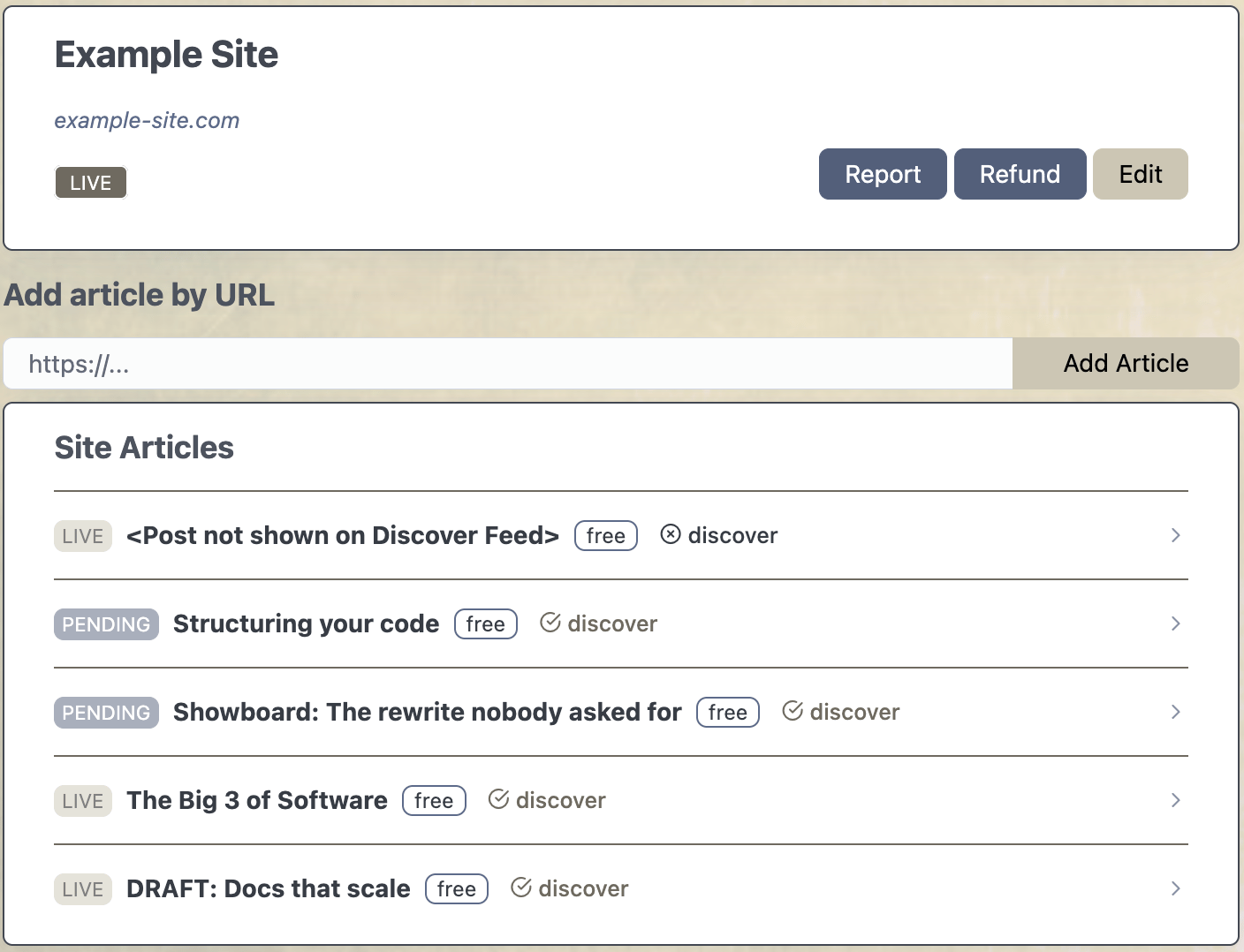
The Wall

Pricing
Set the number of tickets needed to read the article. Tickets are currently worth anywhere from $0.20 to $0.25 per ticket when purchasing, and $0.20 to $0.15 when paying out. You can see more at Paperwall Tickets - the big question likely being “why tickets”, to which the tl;dr is: “they’re more flexible, and easier to manage, than transacting directly”.
Discover Feed
The Discover Feed is an aggregator of all the articles on the Paperwall network. Every article is optionally displayed on this aggregator. So you can have the article registered on Paperwall, and it doesn’t have to show on the discover feed. You can customize look and feel, categories and tags, and customize your own feed.

Look & Feel
This is the cover image, title, description and any other information presented within Paperwall. It can be configured in a central place and will be reflected everywhere. It should align with the content of the article, otherwise it may get flagged as misleading.
Categories and tags are relatively self-explanatory, but for the context of Paperwall, they help categorize content and build out custom feeds. Categories relate to the entirety of the blog/publication and tags relate to individual articles.
Categories are major sections a publication will fall under. If you write about sports, it will fall under the applicable sport(s). If the category does not exist, request one through the contact page.
Tags are more ad-hoc. They’re per article and anybody can create them. You can see which are available as you add them and they’re designed to help with the Discovery feed.
Following Feed

You have the option to create a feed with saved categories, tags and publications. This helps to filter the content relevant to you.
In future, this will be configurable as a newsletter - get new articles sent your way based on specific criteria you set, at a cadence that works for you.
Ratings
You have the option to enable ratings for your article. This helps to validate that an article is worth it for those visiting for the first time. It’s a classic star rating where the ratings start at 3 stars and go up or down depending on the incoming ratings - meaning there needs to be a number of readers giving it a good review before that 5 star rating can be achieved (a Bayesian average). This is a better reflection of reality than having a single vote of 5 stars implying the article is a 5 star article.
Publish & Preview
When setting up your publication, it’s important to be able to see how Paperwall’s wall will behave on your site. Sites can be finicky and despite all the css magic happening, things may not look quite as you would expect. Preview allows you to see how Paperwall will behave without actually launching it to the public. It checks that you're the logged in user and displays as it would for any other user (with a little label indicating Preview Mode). You can also preview how transactions will behave in preview mode, though no actual money will be involved in those transactions.

When in preview mode (an article is not published), yellow labels will show up as an indication.
In addition, you have the ability to view and refund transactions, making testing the flow easy to iterate on.

BYO Paywall
There are many existing paywalls out there, especially on different platforms. The idea here would be a seamless integration with any existing paywall. Imagine something that has a “Subscribe for $X/month”, and underneath it says: “Access this article with Paperwall”. This is where Paperwall would augment any existing subscriptions. If a reader finds they’re reading enough of the content it’s worth a subscription, they can convert with more confidence. It looks something like this:
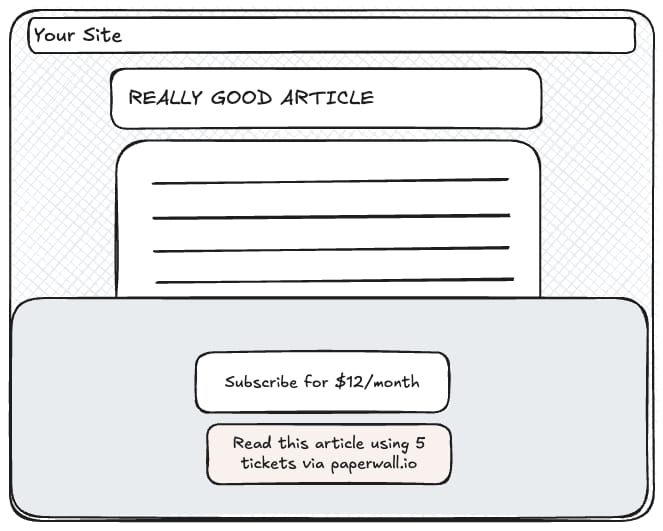
See more about how to build this at BYO-Wall.
On “The Wall”
This would be Option 2 in the setup criteria - use the pre-built drop in wall. It’s easier to set up and might be a good option if you don’t have a paywall solution already in place. These details are specific to that implementation, but enough information is provided that it can be replicated in other implementations.
Thresholds
In addition to the ratings, thresholds help to validate that an article is worth purchasing. There are 3 different thresholds: number of reads, rating score, days old.
You can set values for any one of these and tickets will only be required after this threshold is passed. There’s a visual indicator on The Wall that shows that a threshold has been set and when it has been passed. Readers will still encounter The Wall, but it will be free to access (including as guests), until that threshold is passed.
The Posters

When the wall appears on a given article, a poster may show up. These posters convey the state of the article based on its readers’ reception and the article’s activity:
how long since it was originally published
whether it’s been read a lot
if there are a lot of daily visits
if it has ratings and how the ratings are doing so far
So one reader may see one image and a few readers later might see a completely different image. Read more about when and why a given poster will show up.
The Posters will be subject to change, probably quite regularly, as we work out what is being well received or not. We don’t want to deter anybody from reading the available articles.

Use the refund functionality to repeatedly test transactions until you’re happy with everything.
Coming Up
The following features have not yet been built, but are in the works!
Get notified whenever articles matching your criteria get added, at a cadence that works best for you.
RSS Feed
Similar to the newsletter, it would be helpful to have an RSS feed based on what you’ve already configured to follow. There’s enough information to build one and RSS is an underrated feature for discovery that integrates nicely in existing solutions.
Community Notes
The ability to provide pre-defined labels highlighting some aspects of the article. For example: “Recommended”, “AI Heavy”, “Misleading”, “Well Written”, “Well Researched”, etc. This, plus upvotes and the optional ratings, helps provide confidence to future readers.
Other Discussions
Links to other places this article is being discussed (reddit, hacker news, lobste.rs, etc)
Payments
With limited publications available, a payment system has not been implemented yet. When enough publications sign up there will be an “official” launch where Paperwall goes from being a theory to being a reality. Payments (readers purchasing tickets and paying out writers) will be available at that point.
In Summary
That’s all for now, but this page will be updated as more functionality is built out. In addition, notifications of new functionality will be sent out via the newsletter. As always, if there are any questions, reach out here.

